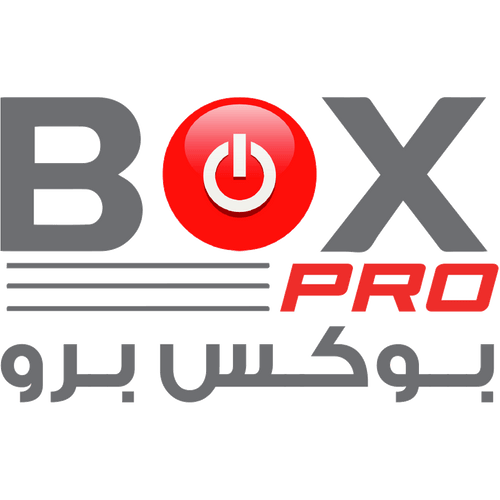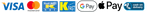Phomemo PM-241-BT Shipping
Label Printer Wireless Thermal Label Printer For Small Business Compatible With IOS, Android & Computer Pink+White Color
إذا كان لديك أي أسئلة حول هذا المنتج، فيرجى إعلامنا بذلك عن طريق ملء النموذج أدناه، وسوف نتصل بك في أقرب وقت ممكن.
🔄 سياسة الاستبدال والاسترجاع – شركة بوكس برو
شكرًا لتسوقك مع شركة بوكس برو.
نحن نحرص على رضاك التام ونلتزم بتقديم تجربة تسوق مميزة ومنتجات عالية الجودة.
تلتزم شركتنا (شركة بوكس برو) بحماية حقوق المستهلك وفقًا لقانون حماية المستهلك رقم 39 لسنة 2014 ولائحته التنفيذية.
يحق للمستهلك استبدال أو استرجاع السلع خلال 14 يومًا تقويميًا من تاريخ الشراء، بشرط أن تكون السلعة بحالتها الأصلية وغير مستخدمة وفي عبوتها الأصلية مع جميع ملحقاتها.
1 الإرجاع
الأهلية
- أن يكون المنتج غير مستخدم وبحالته الأصلية.
- أن يكون في تغليفه الأصلي وكامل الملحقات.
- تقديم طلب الإرجاع خلال 14 يومًا من تاريخ الاستلام.
خطوات الإرجاع
يرجى التواصل مع خدمة العملاء عبر:
- 📧 info@boxprokw.com
- 📱 واتساب: +965 94947200
الشحن والتكاليف
- يتحمل العميل تكاليف الشحن في حال الإرجاع إلا إذا كان المنتج تالفًا أو معيبًا.
- يُوصى باستخدام شركة شحن قابلة للتتبع.
- العروض أو التوصيل المجاني لا تشمل تكاليف الإرجاع أو الاستبدال.
العناصر غير القابلة للإرجاع
- بطاقات الهدايا.
- المنتجات المستخدمة أو المفتوحة.
- العروض النهائية أو التخفيضات الخاصة.
- منتجات العناية الشخصية.
- السلع التالفة بسبب سوء الاستخدام.
2 الاسترداد
- يتم فحص المنتج المرتجع بدقة عند الاستلام.
- يتم رد المبلغ إلى وسيلة الدفع الأصلية خلال 1 – 3 أيام عمل.
3 الاستبدال (داخل الكويت فقط)
- يتم الاستبدال في حال وجود عيب مصنعي أو تلف.
- في حال الاستبدال لسبب آخر يتم تطبيق رسوم 1 دينار كويتي.
4 اتصل بنا
- 📧 البريد الإلكتروني: info@boxprokw.com
- 📱 الهاتف / واتساب: +965 94947200
- 🕓 ساعات العمل: من 9:00 صباحًا إلى 5:00 مساءً
💚 نشكرك على ثقتك بـ شركة بوكس برو ونسعى دائمًا لتقديم تجربة تسوق آمنة واحترافية.